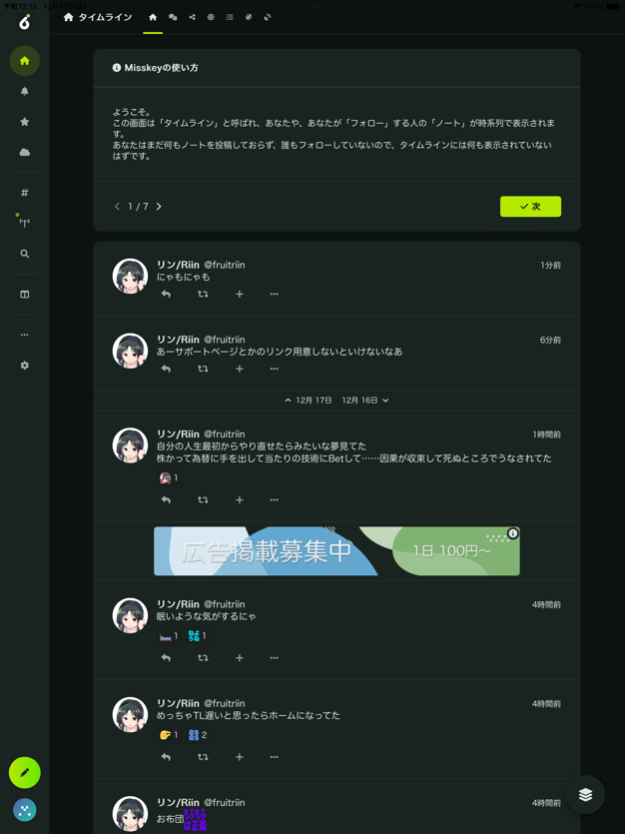MissRirica 1.6.0
Continue to app
Free Version
Publisher Description
** Misskey Client for iOS!**
"MissRirica" is Native client for Misskey.
MissRirica has these feature.
Almost same interface web.
PushNotification support.
I'm happy if you cheer me!
** What's Misskey? **
Misskey is just a platform for server owners to make their own instances of Misskey, and they can all talk to each other! There's large instances for the masses, smaller ones for groups, fandoms, and subcultures, and even instances just for individuals and their friends. Want to have even more control? You can make your own instance on your server with relative ease, cutting ties from any large company who wants to spy on you and sell your data. Misskey is about community and sharing, not corporations and big tech. Have friends not on Misskey? No problem! Because Misskey is on the Fediverse (ActivityPub), you can interact with people on other platforms like Mastodon, PixelFed, PeerTube, and more!
Feb 19, 2023
Version 1.6.0
Hi, here is Riin as Developer.
New version release notes are...
- Update MissRirica base client Misskey web v13.6.1
And alos fix these
- when fail to login, now close loading modal
Thank you for read,
Riin and Ririca.
About MissRirica
MissRirica is a free app for iOS published in the Chat & Instant Messaging list of apps, part of Communications.
The company that develops MissRirica is Rin Nakashima. The latest version released by its developer is 1.6.0.
To install MissRirica on your iOS device, just click the green Continue To App button above to start the installation process. The app is listed on our website since 2023-02-19 and was downloaded 4 times. We have already checked if the download link is safe, however for your own protection we recommend that you scan the downloaded app with your antivirus. Your antivirus may detect the MissRirica as malware if the download link is broken.
How to install MissRirica on your iOS device:
- Click on the Continue To App button on our website. This will redirect you to the App Store.
- Once the MissRirica is shown in the iTunes listing of your iOS device, you can start its download and installation. Tap on the GET button to the right of the app to start downloading it.
- If you are not logged-in the iOS appstore app, you'll be prompted for your your Apple ID and/or password.
- After MissRirica is downloaded, you'll see an INSTALL button to the right. Tap on it to start the actual installation of the iOS app.
- Once installation is finished you can tap on the OPEN button to start it. Its icon will also be added to your device home screen.